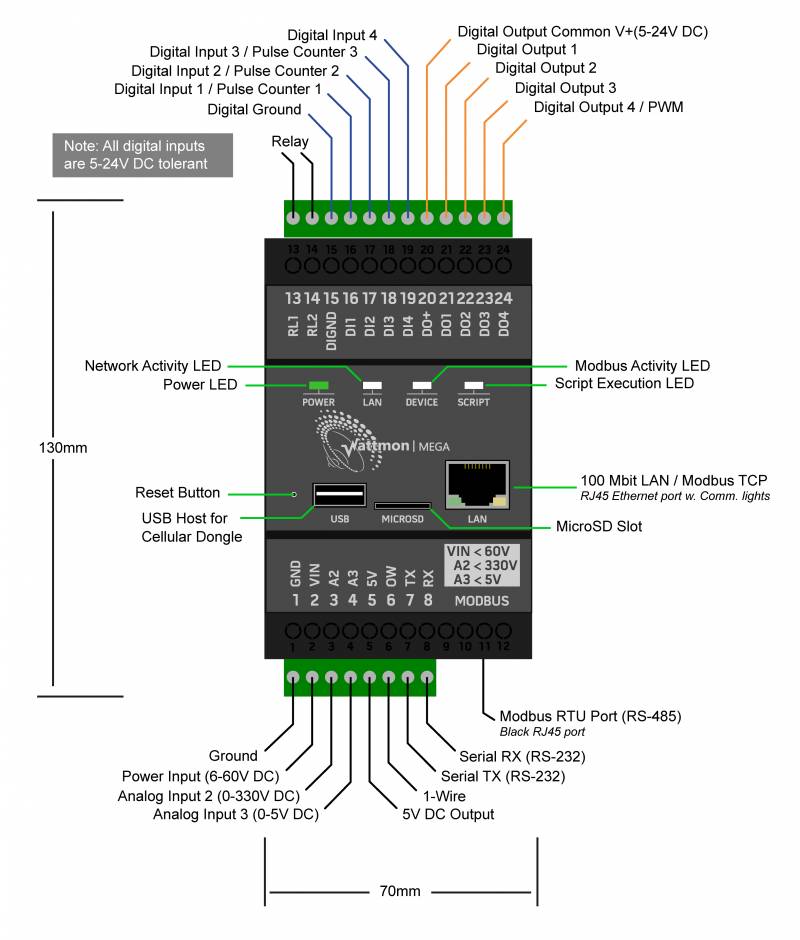User Tools
Sidebar
This is an old revision of the document!
Table of Contents
WattmonMEGA Overview
Wiring and Connections Diagram
Power Requirements
WattmonMEGA can run on a DC power source between 6 and 60V DC. It has a built in high efficiency switching buck regulator that ensures that it consumes less than 2 watts of power without accessory devices. The device can be shipped with an AC adapter or a DC power cable to be directly connected to your battery bank of up to 48V DC.
Connectivity
WattmonMEGA has two ways of connecting to the Internet. The built-in 100 Mbps LAN can be connected directly to a laptop or router, and is used for setup and local monitoring (but can also be used for remote monitoring if the site has an Internet connection). The USB Host port works with a selected number of USB Cellular dongles (GPRS, 3G and 4G LTE), allowing both outbound and inbound data via the Internet. Although we provide instructions on configuring your local dongle, not all of them work. Need a compatible USB dongle for remote monitoring? Use one of our Huawei dongles listed in Accessories.
Hardware Features
Serial (RS-232)
An RS-232 serial port allows you to interface with Inverters or other devices that can provide data. Drivers for Delta, Schneider, Studer and Victron inverters are now provided along with the Wattmon, making it simple to remotely monitor your PV panels and energy information from the inverter itself.
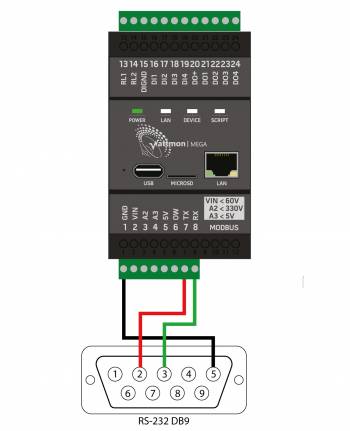
Modbus RTU (RS-485)
An industry compliant RS-485 Modbus RTU interface is built in and the Wattmon acts as a Modbus master to collect data from various devices such as inverters, power meters, current sensors, etc. Up to 8 Modbus RTU-compliant slave devices and 10 Modbus TCP devices can be daisy-chained to the interface, and the Modbus can be configured for any baud rate up to 115200 with different parity settings as required.
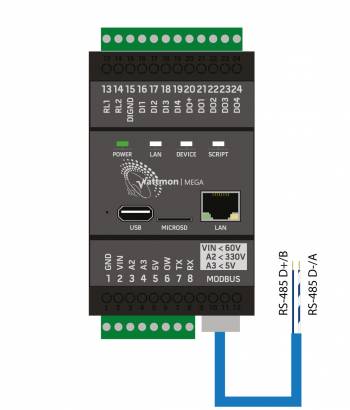
If you are planning to monitor a battery bank with the Wattmon, you will require a current sensor device such as the C252h (25A) or C1002s (100A).
See Modules for a list of the Modbus devices we have developed for any application (voltage, current, frequency, PWM, relay outputs, etc.).
Inputs and Outputs
The inputs and outputs and their various applications are described below.
4 Digital Inputs
Pins 16-19 are digital inputs. They are opto-isolated and can handle anywhere between 4 and 24V DC between the input pin and the DIGND pin. Pins 16-18 (DI1-DI3) can also be configured as pulse/frequency counters for measuring data from flow meters/anemometers, etc.
4 Digital Outputs
These are open collector type (using a ULN2003 chip) and can be directly connected to 12V relays (with external power supply) to control high power loads - they can handle up to 500mA per pin.
Onboard Relay
An on-board latching relay can switch DC or AC loads of up to 5 A. If higher loads are required, this relay can be used to power a larger one. The latching relay takes very little power to switch state and no power once toggled, so there is no difference in power draw whether the relay is on or off.
3 Analog Inputs
WattmonMEGA has three analog input channels, each with a 12-bit ADC on board (4096 possible values for the full scale).
A1 also doubles as the voltage supply for the device. This is done so that when the device is running from a battery it's possible to measure the battery voltage directly from the supply. Max voltage is 60V DC.
A2 is a voltage sense input that can be used to measure up to 330V DC for high voltage battery banks. The negative voltage terminal is shared with the main ground on pin 1.
A3 is used to measure up to 5V DC, perfect for sensor inputs from devices such as the PYRA300 Solar Irradiation Sensor or pH meters.
OneWire Bus
WattmonMEGA has a Dallas OneWire bus that allows for DS18B20 temperature sensors to be connected. This can be used for ambient or battery temperature measurement. You can connect up to 8 sensors per device.

Storage
A removable/replaceable 16 GB MicroSD Card contains the OS, configuration and data log files (enough space for many years of logged values, every minute). The SD Card uses a standard format (FAT32) that is read/write compatible with Windows and other computers and devices. The data files are stored in CSV format.
WattmonMEGA has 512 KB RAM (enough space for about 200 KB of added user variables and scripts).
There is also 8 KB of NVRAM for storing configuration and other data that needs to be available after a power loss or reboot.