Want more information? Browser our range of remote monitoring and control devices here:
Remote Monitoring Concepts
Data is an inherent and essential part of a company in today's Internet connected world. Our range of products help you collect the data you need in the field and transport it reliably to a server of your choice using multiple protocols.
Connectivity & Data Transmission
Data from a remote device is transmitted through the Internet using various protocols to reach a cloud server. Depending on the data logger model, Internet connectivity could be established via Ethernet, USB Dongle, WiFi or inbuilt LTE module.
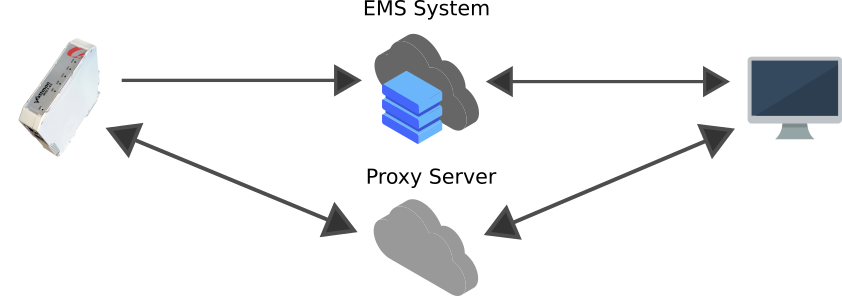 This diagram illustrates the flow of data between a Wattmon device and the cloud and end user.
This diagram illustrates the flow of data between a Wattmon device and the cloud and end user.Data Transfer - Outbound Only
- Data is transmitted by default to the Wattmon EMS cloud portal over HTTP via an HTTP POST request, in CSV format. This data is stored in a database on the cloud server and made accessible to users through their accounts.
- Optional custom export plugins are available to push the logged CSV data via HTTP/HTTPS or FTP/SFTP to a custom server.
- Using custom scripting, data can be pushed regularly using MQTT/MQTTS
Remote Access - Bidirectional
Wattmon devices use a proxy server through which any device can be reached provided the MAC address is known. This makes it easy to reach your device even if it's behind multiple firewalls or on a dynamic IP address or private IP given by most ISPs nowadays. Using the proxy you can directly log into the webserver running on the device and configuration changes/updates can be made.
Data Storage Format
The default storage engine on the Wattmon is a CSV file. A single CSV file per day is created and stored on the SD card in a log subfolder organized by year and month. This CSV file is then used by the various engines (FTP, HTTP) as a data source and data is incrementally pushed to the cloud endpoint based on configurable settings.
Data can at any time be easily accessed by removing the SD card from the logger and inserting it into a PC if required.
Data can at any time be easily accessed by removing the SD card from the logger and inserting it into a PC if required.
Data Points and Sources
Each column in the logged CSV file is referred to as a Datapoint. Datapoints can be associated with various objects in Wattmon, such as a role (register) in a Modbus device or an internal global variable or other calculated parameter. Most commonly, datapoints are directly associated with modbus device parameters. The Wattmon comes with a web based intuitive configuration wizard that helps quickly create and link the parameters that should be logged, and associates meaningful names to the datapoints (i.e. inverter1_AC_Active_Power).
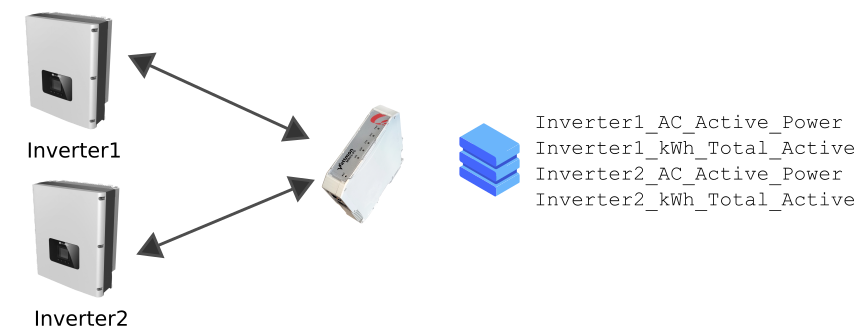
Data is collected from two inverters over Modbus RTU and the logged datapoints are stored in a CSV file at a one minute interval
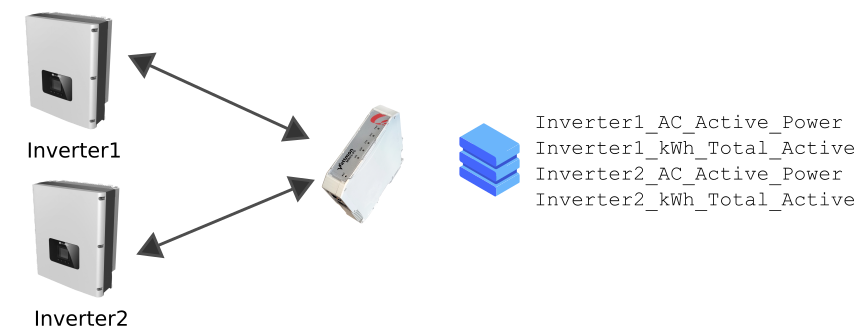
Data is collected from two inverters over Modbus RTU and the logged datapoints are stored in a CSV file at a one minute interval


